Livestream classes are offered in real time with you, the teacher and other students connecting virtually through Zoom. You will be able to see the teacher and interact with them. These classes are joyful and illuminating. There will be time after class to interact with the group and ask questions.
Yoga practice is a refuge to the chaos of the outside world. The teachers of Adeline Yoga look forward to helping you do this. We are in this together.
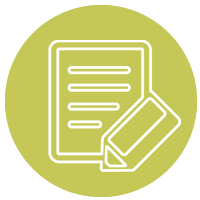
HOW TO REGISTER
- Pre-register for each class.
- We recommend you register at least 10 minutes before the class start – you will need that time to get your link, settle in and connect with the teacher before class begins. Regrettably, we cannot accepted registrations after the class start time.
- Most students register the night before. An hour before class we will send you your personalized zoom link.
- Add this as an email contact: Adeline Yoga Studio <no-reply@apiant.com>

HOW TO SET UP FOR CLASS
- Set up a practice area in your home. Some students practice in front of their couch, next to a bed, or an open wall. Any open space will do.
- Most Iyengar yoga classes use a few props. Have a chair nearby – a regular chair from your dining room works great. Blankets, a strap/belt that fits comfortably around the hands, feet, shoulders, and back, and books or anything sturdy in case you can’t touch your toes. Keep these props accessible during each class.
- Interested in an Iyengar Yoga Prop Kit? We have a Home practice kit that includes 2 blocks, 2 belts, 1 bolster, and 4 blankets available to purchase here.
- Let your family or roommates know that you will be in yoga class. Ask if they can refrain from disturbing you for the duration.
- OR invite your family and children to participate! Since you’re on mute, you won’t be disturbing anyone.
- Turn off notifications and any devices that you aren’t using to view the class.
MAKE THE MOST OF YOUR CLASS EXPERIENCE
- Please enter your zoom class 10 minutes before the start time. It is important that you arrive at least 5 minutes before class starts. That gives you time to meet the teacher, make sure your audio and video is set and settle in for a nice class experience. These minutes before class are very important for your safety and ours.
- Please have your video on. The teacher can connect with you and provide safer guidance.
- Please have your audio on mute.
- If you have any questions, or run into issues during class, please communicate with the teacher by unmuting your mic or using the Chat function.
- You will enjoy the class most if you view in “full screen” mode. At the end of class you may want to say hello to everyone here in “gallery” mode.
GIVING FEEDBACK ON YOUR CLASS
We would love to hear from you about your experiences and how we can improve them. Please email us at info@adelineyoga.com.
TROUBLE SHOOTING TIPS
You must register for the class before the start time. We cannot send registrations after the class starts.
An hour before class we will send a personalized link for you to get into the class. If you don’t see the email please take the following steps:
- Check your Spam/Junk folders and Promotions/Updates tabs for an email from Adeline Yoga with the subject “Details for your upcoming LiveStream Class”.
- Move this email to your primary inbox because it is the way we will get you unique logins for every class.
- Put us on your safe email list. Whitelist emails from the following domains: @apiant.com and @adelineyoga.com
- If you still didn’t find the email, send an email to support@adelineyoga.com to request the link.
When there are any problems getting your links, email support@adelineyoga.com. Our team is often available 15 minutes before class to help you.
HOW TO USE ZOOM
Go to zoom.us and download. Zoom is free to download and can be accessed through a smartphone, tablet, laptop or desktop computer.
For the best experience you will want to join from a device that has a video camera and microphone. This way, we can see and hear you. Most computers have both.
You will be automatically muted during the session unless the teacher opens up a conversation. This is to help with sound quality. You can unmute yourself at any time. And, there is a chat function where you can raise your hand with questions and write the teacher a note.
If you would like the teacher to see you and your practice, then keep your video camera on. If you would like to practice privately then you can turn your video camera off. You can also scroll through and see everyone else who is in the class with you by going to gallery view.
Practice Generosity
To make Iyengar Yoga truly accessible, we offer community sponsorship to students who need support affording a consistent yoga practice. Members can donate to the Yoga Blessings fund each month as part of their monthly payment.
This is especially important right now!
To set up your donation please email info@adelineyoga.com.
